As I mentioned in a recent post, I have long been a skeptic of the iPad as a productivity device. It took the folks at Belkin putting an iPad case in my hands to change that perception, and perhaps after reading this review you may have the same feelings. If you want an opportunity to win the device I’m reviewing, you have until midnight EST on 12/20/2013 to enter my Holiday Giveaway.
Background: In November, Belkin sent me two brand new keyboard case models for use with my new iPad Air (I bought the iPad myself) to review. This post will be talking about the Ultimate Keyboard Case and I will publish a review for the Slim Keyboard Case shortly.
The Unboxing
The case arrived in retail packaging and opened easily. Since a case is fairly self explanatory, there were minimal instructions needed to get up and running.
The case itself is made out of hard aluminum and feels sturdy to the touch. Because of the material, it actual weighs more than the iPad Air itself at 1.3 pounds. That means if you are focused keeping your iPad light this case might not be the best choice.
When closed, the case looks elegant and unassuming. It also protects the iPad during transport more than most other cases due to the solid metal surrounding. Even with the metal, it doesn’t feel to rigid or clunky.
There is a cable included for charging the keyboard, which doesn’t need to be charged very often (it lasts 180 days on standby or 11 days of active use). You can travel for a long time without even needing to bring the keyboard charger.
When you put the iPad into the case, it looks a lot like a standard laptop.
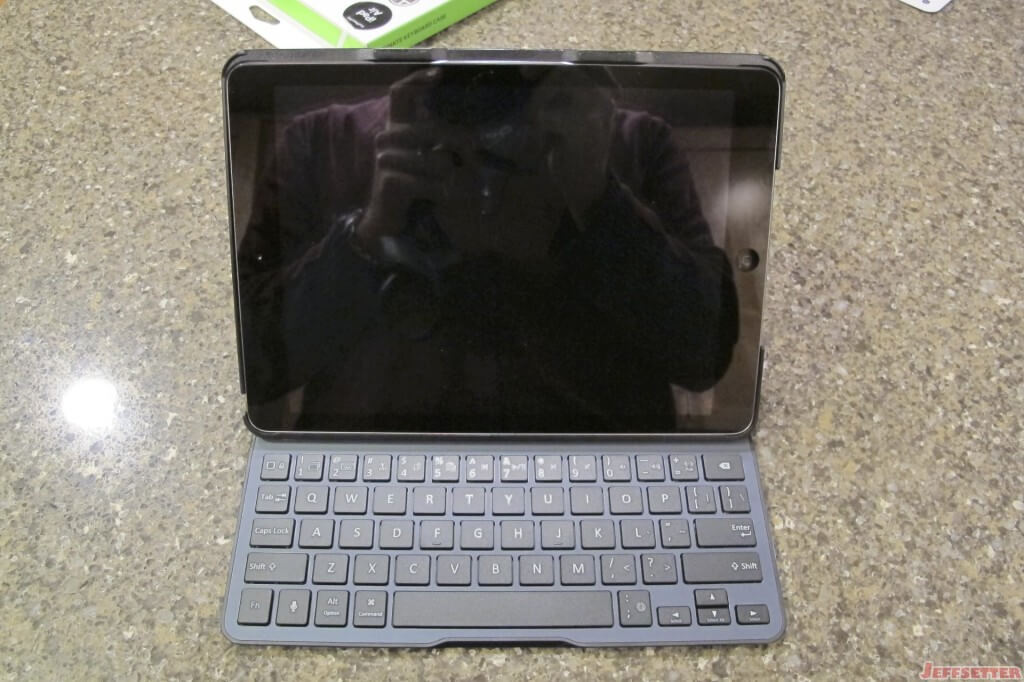
Setting up the Belkin Ultimate Keyboard Case
It was very easy to get up and running with this case. Aside from simply placing the iPad into the opening, you also need to pair the Bluetooth keyboard with your device. This can be done quickly in your iPad Bluetooth settings.
That’s pretty much all that you need to do to get started with the case. It’s that easy.
Using the Ultimate Keyboard Case
It’s amazing how quickly I became used to using this case. It’s second nature to me now, to the point that I don’t remember what it was like to have a case for my iPad. While that may sound like hyperbole, it’s really the case for one simple reason: the viewing angle. While I have used several Apple branded cases in the past, they all were a little flimsy when you try to touch the case.
The Ultimate Keyboard case uses high powered Magnets to keep the screen secured to the base. No matter how hard you push on the touch screen, it isn’t moving!
Magnets! (Since I’m a big fan of Breaking bad, I will now link to my second favorite YouTube video about Magnets. Beware the use of a bad word in the clip if you find language offensive).
You can use the magnets to position the screen at 3 different viewing angles, which comes in handy depending on how you are sitting. I actually think it would be nice if a few more dramatic changes to viewing angles were possible, but realize that may not be possible for a case with a keyboard.
This case comes in handy for just about every use. You can watch TV with your iPad and not need to prop up the screen for viewing. You can use your iPad in bed and not strain your neck. It works perfectly on a desktop or an airplane tray.
Sometimes I find myself touching the screen of my laptop and realizing that I can only do that on the iPad. I usually make fun of people who do that! I definitely did not expect that to ever happen to me.
While I use the keyboard for typing, I always keep the keyboard in position even when I am not typing because of the optimal viewing angle.
You could say that is my favorite part of the case: the viewing angle and overall sturdiness. It just feels well made, almost like a laptop. For short trips, I feel it is actually a worthy laptop replacement.
Frustrations:
With every device comes frustration. I have a few minor frustrations about the product that I would also like to share:
- Sometimes the bluetooth keyboard won’t connect properly. At first I thought that this was a battery issue, but now I think it might be an occasional Bluetooth issue. Either way, it has only happened 1-2 times in the month I have been using this case.
- I know it’s probably not possible, but it would be nice if it were lighter. The iPad air is stupidly light. This case
My Final Thoughts
My original thought was to try the two cases and then give them away to readers. I ended up liking the Ultimate Keyboard Case so much that I asked Belkin if they could send one that I could keep. They graciously sent me another case that I can use permanently (well, at least as permanent as can be with technology). Knowing how easy they were to work with, I should have asked for one that Mrs. Jeffsetter could use as well. She’s a little jealous of my short trip laptop replacement.
Before using this device, I probably would have never bought a keyboard case for my iPad. Now I would definitely consider making this type of purchase in the future. With the retail price listed at $129 it may be too much for some people to justify on top of their already expensive tablet purchase. However, for those who take the plunge, you won’t regret it.
If you are hesitant to purchase a case on your own, perhaps you should enter my Holiday Giveaway to see if you can get one for free?
Full Disclosure: These keyboard cases were provided to me by Belkin for free use. I have not been personally paid for my review and I am free to write what I want. I was also free to keep the products or give them away to readers. I have decided to give two of them to my readers in my Holiday Giveaway.

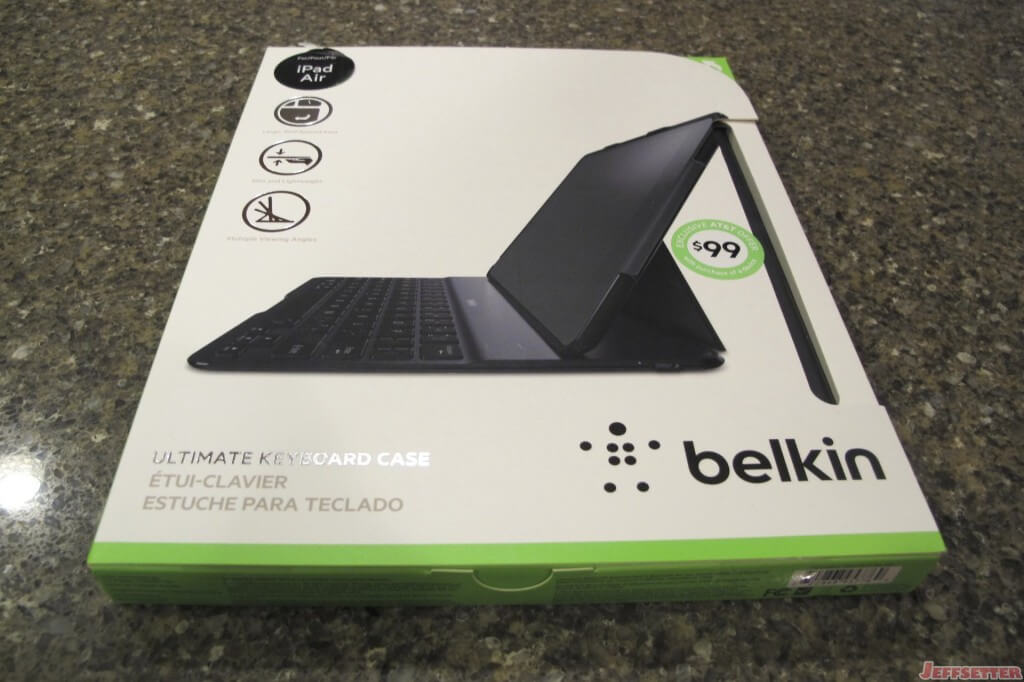
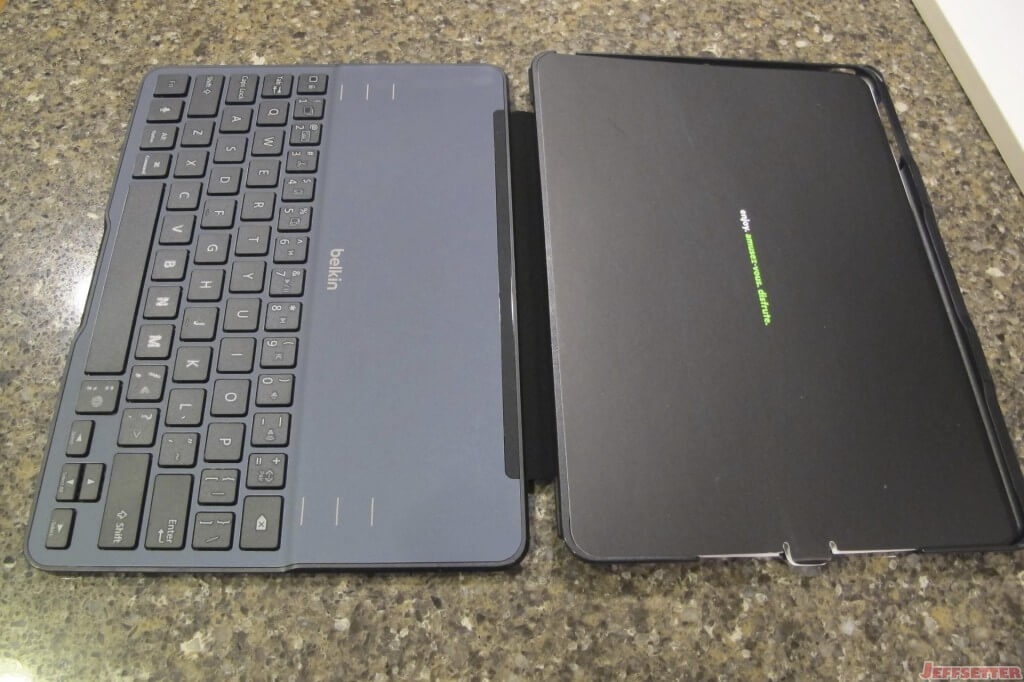


Biggest frustration is the inability to charge devices while flying.